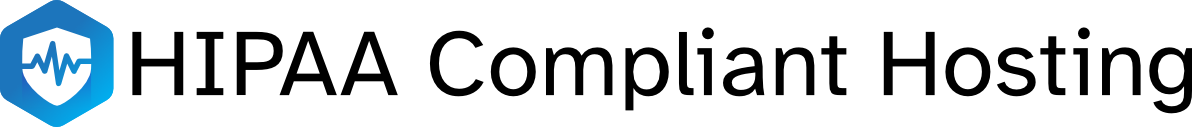To add a new user to your server and create an isolated site, follow the following tutorial.
- Log into the server and escalate your user to sudo permissions.
- Add a new user to ubuntu using the following command:
*replace "username" with the name of the new user you are adding.useradd -m -d /home/username -s /bin/bash username - masq into the new user using the following command:
su username*replace "username" with the name of the new user you just created.
- move to the new user's home directory
cd ~ - Create a new SSH keypair so that user can connect to the server via SSH
ssh-keygen -t rsa - Press "return" to set the location of the new rsa key to the default location (/home/username/.ssh/id_rsa):
- Press "return" to skip adding a passphrase
- Press "return" to confirm skipping of a new passphrase
- Output the public key to use in your SFTP tools.
cat ~/.ssh/id_rsa.pub - Copy the output and save it in your SFTP tool as a key.
- Test the SSH connection.